Full Admin Access
Get full admin access with our free RDP server and handle it as per your requirements.
Grab the fastest Windows RDP Server with full root admin access and your remote desktop windows RDP will give you the most advanced durability.
Our RDP hosting is 100% free. You get dedicated IP, full admin access and instant server setup with multiple server locations. Choose your free RDP hosting plan and get started today.
Master the usability of RDP server
Watch it improve your efficiency
Be unbeatable with exceptional services
Convert your dream business into reality
Get our free RDP hosting with many premium features like full admin access, guaranteed server uptime, and dedicated human support.
Sign-up for Free RDP Server online. Fill the credentials and get Free RDP Hosting instantly activated.
With a free RDP server, you get full administrator access. Edit or modify files as per your requirement.
Your RDP server is live 24/7. Get high server speed that helps your business grow every minute of the day.
Get 100% server satisfaction with a high uptime guarantee. Advanced server infrastructure offers optimal server uptime.
All data centers are certified and provide blazing fast performance with advanced enterprise networking and high-end security.
Our in-house Free RDP server support team is available 24/7. Open a ticket or email us to get your technical issues fixed.
Install XRDP Server tool and get a set of industry-leading features from full admin access to instant setup. We tend to offer you the best services with our free RDP hosting.
Get full admin access with our free RDP server and handle it as per your requirements.
We use industry-leading hardware to offer you uncompromised RDP server speed. Our servers are powered by AMD processors.
We offer instant setup of your RDP server. Just signup and grab your free Windows RDP Server.
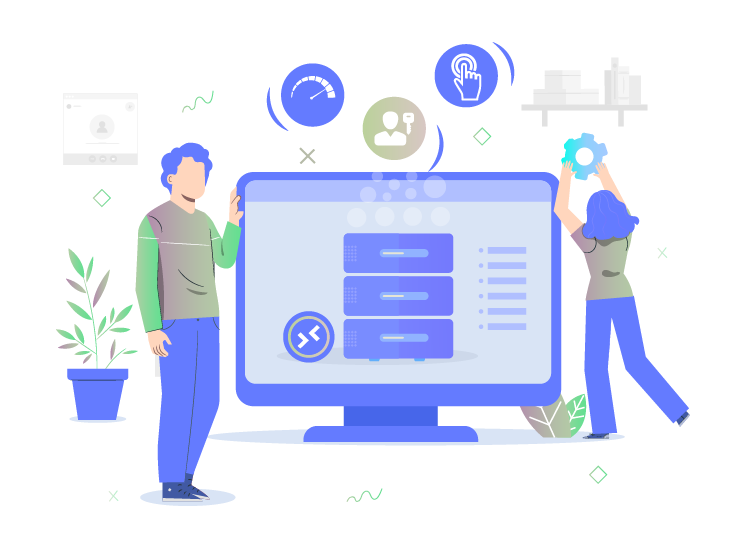
Remote Desktop Protocol ( RDP ), or remote desktop connection, is a protocol that allows connection between a terminal and a server. RDP servers are used for remote server connection, or we can say you can establish a secure session with a windows server, and you can control the remote desktop from a GUI.
Have Windows 10 Pro. Select Start> Settings> System> Remote Desktop and Enable Remote Desktop. Write down the name of this Personal Computer in How to connect to this PC.
Windows Client is used to establishing a secure and fast connection with Windows desktops and applications from another Windows device. Establish fast and secure connections with Windows RDP Server. Also, you can get a windows rdp server free from us!
In the Services section, right-click Remote Desktop Services and then click Restart.