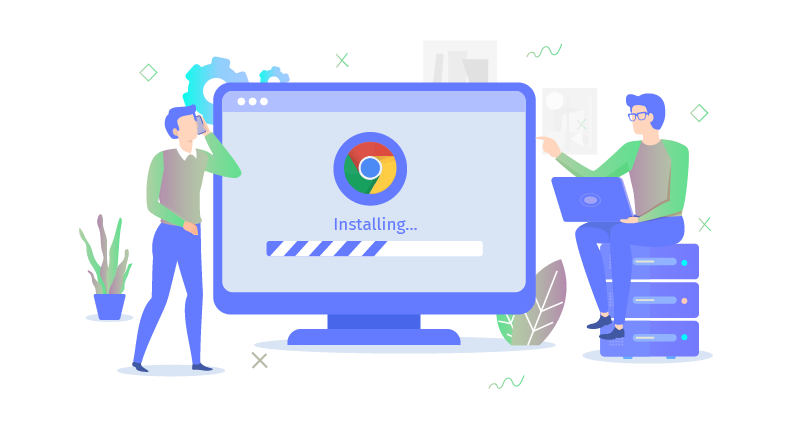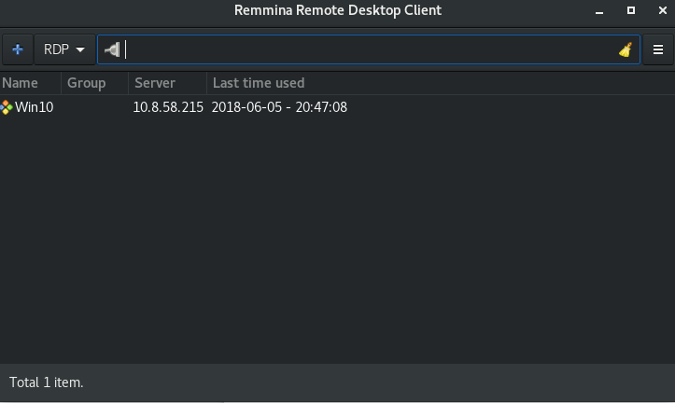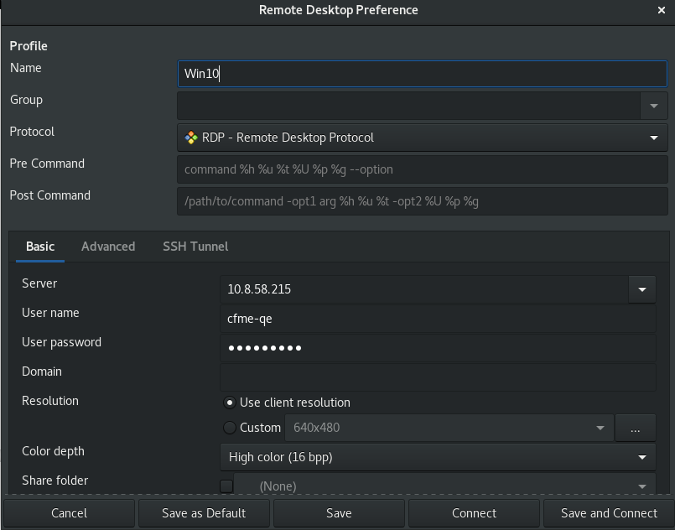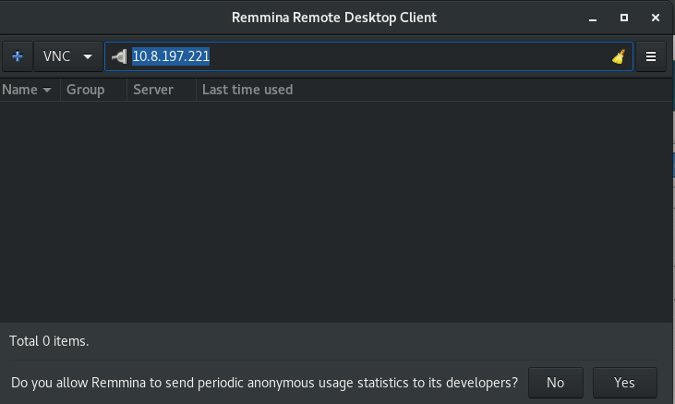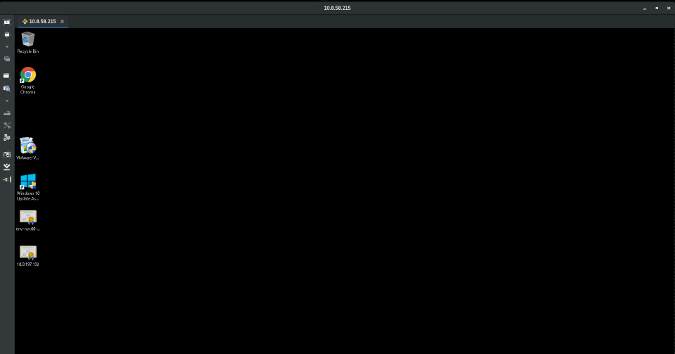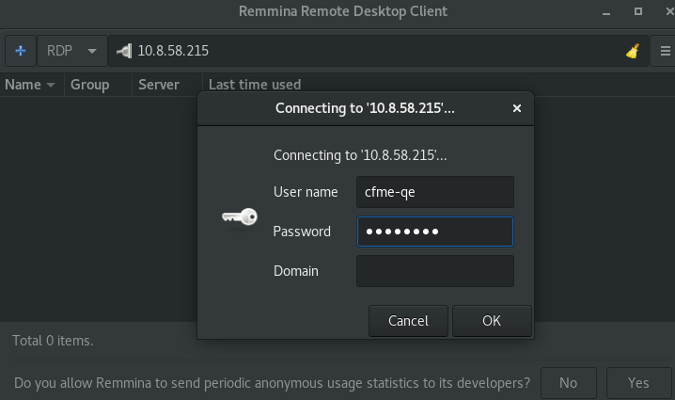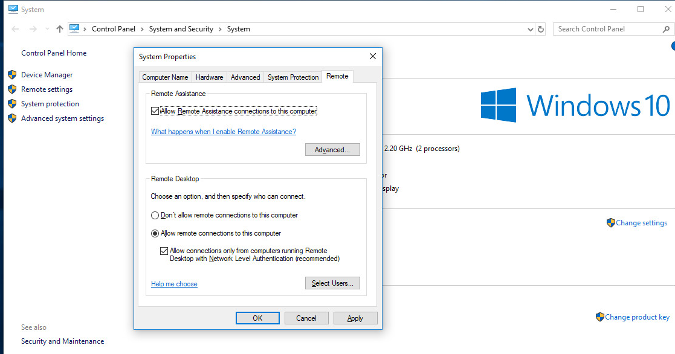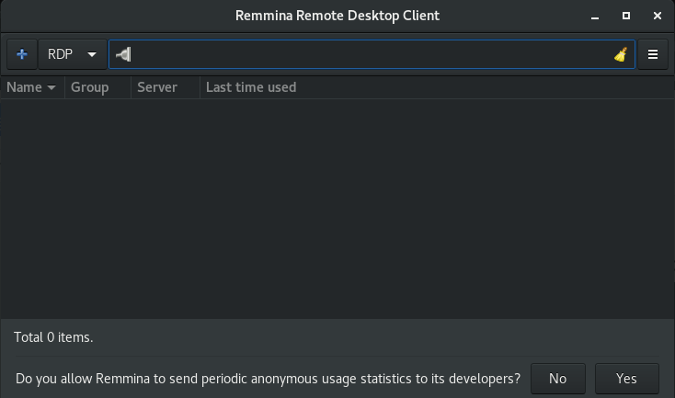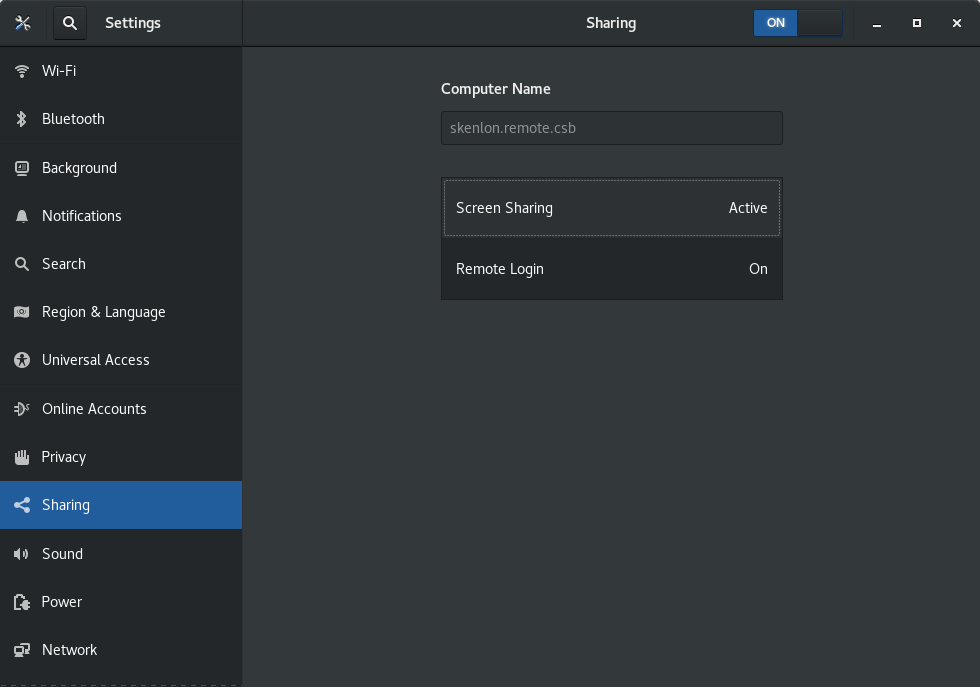To download and install Remmina on Linux, click on the link below and follow the onscreen instructions. This will help you get connected to the windows server.
The easiest method for using a remote desktop is downloading remote desktop software for Linux, which will help you establish a fast, secure and reliable connection with the free windows hosting server.