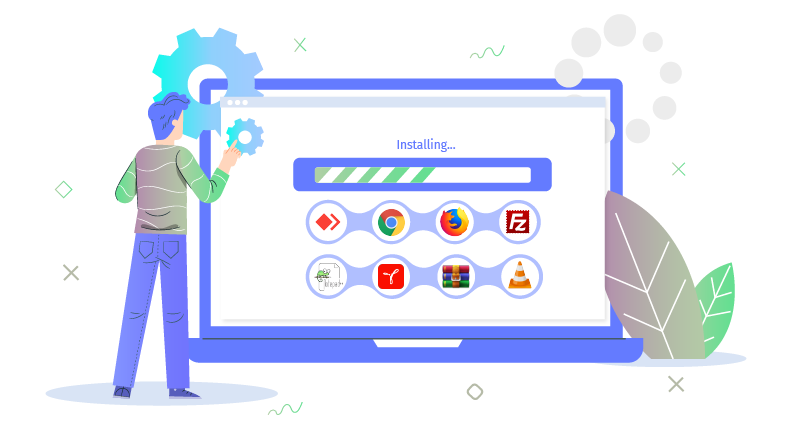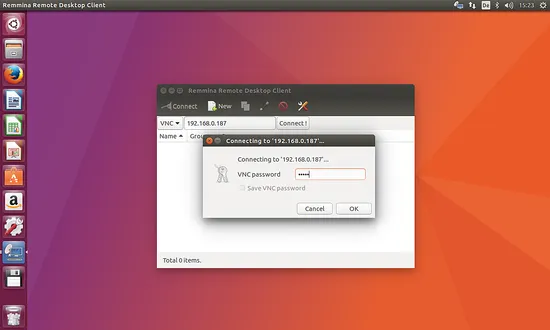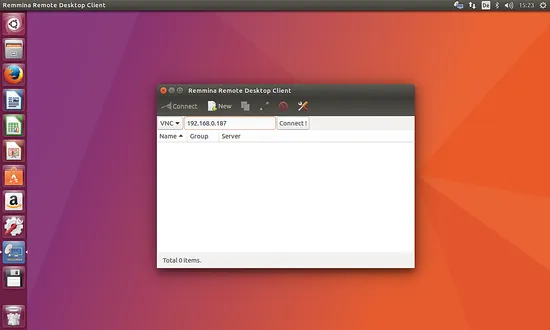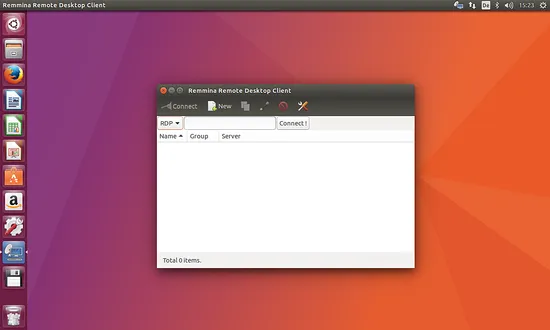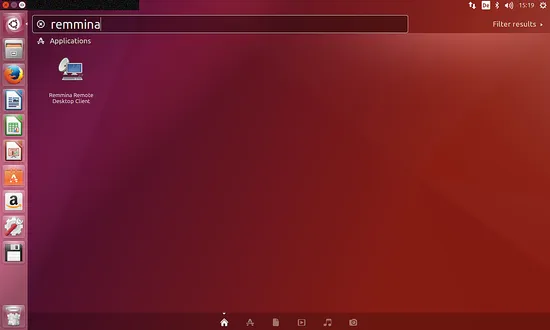The Ubuntu operating system comes with an inbuilt Remmina remote desktop client, which supports VNC and RDP protocols. You can easily use this tool to access your free RDP hosting server.
Ubuntu Operating system comes with a preinstalled remote desktop viewer. Once you are done configuring your Ubuntu PC for the remote connection, you can install chrome remote desktop ubuntu, which is also a good option for connecting to a remote desktop. You can get free RDP hosting from us, which will help you work on your windows project to streamline your business.