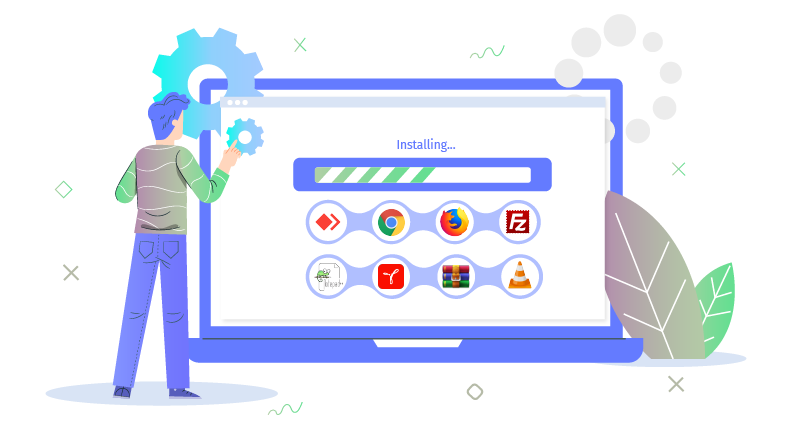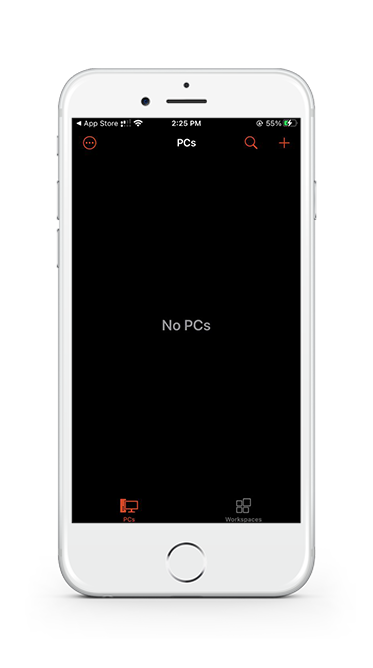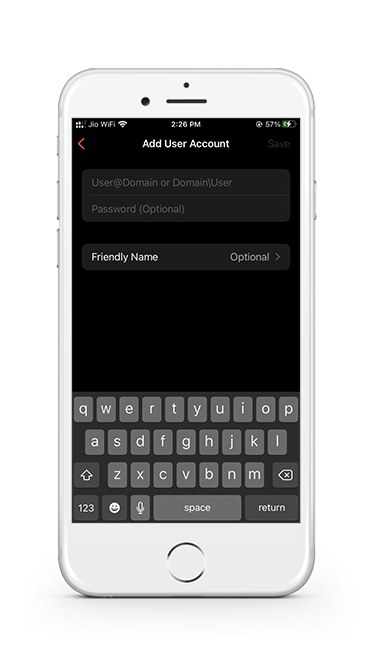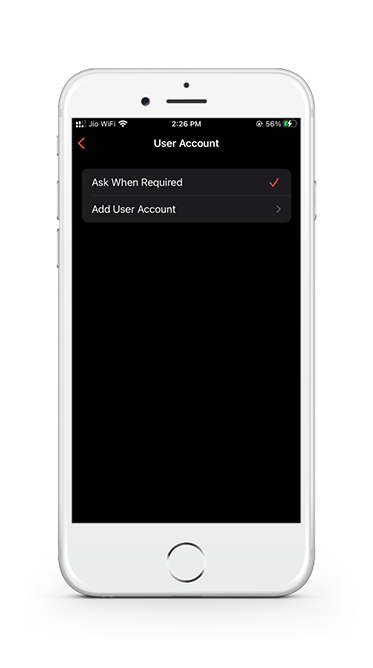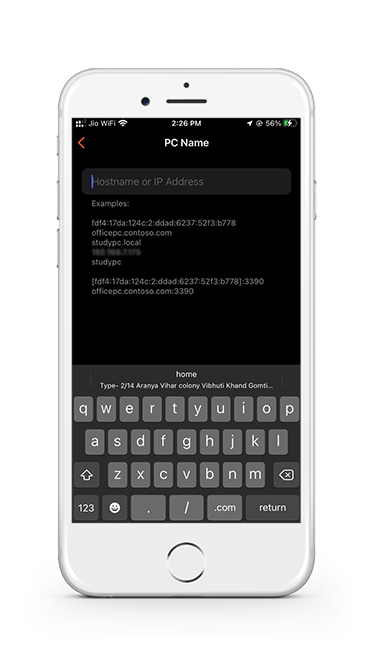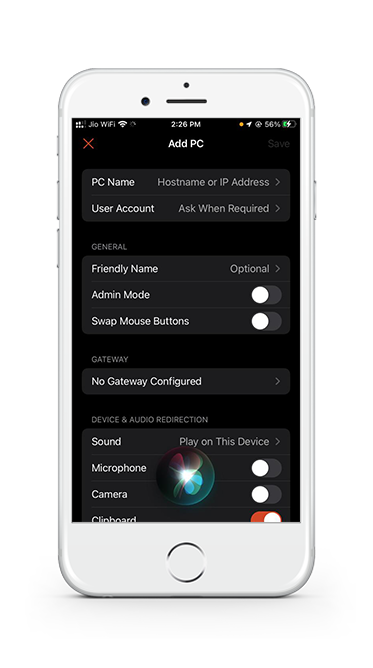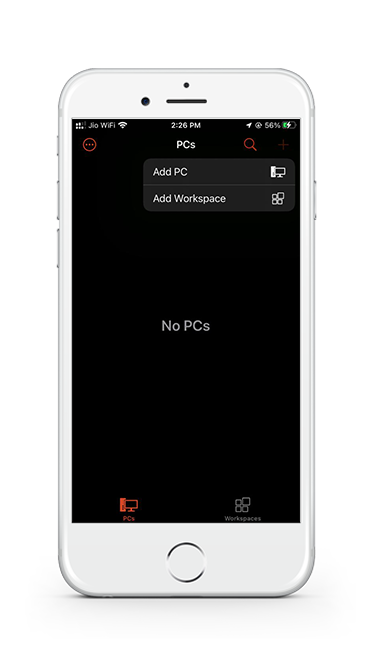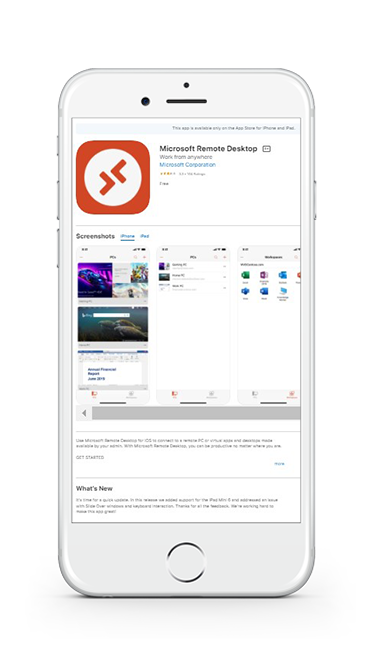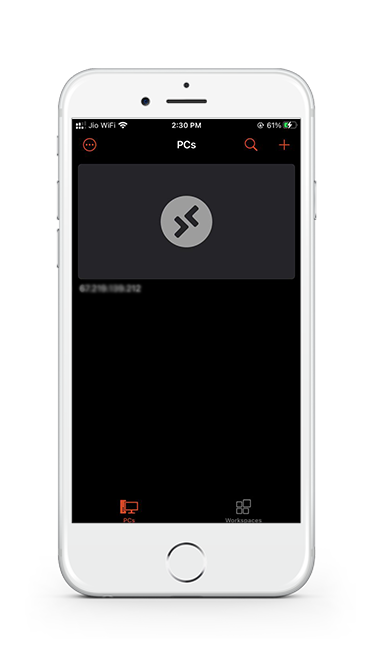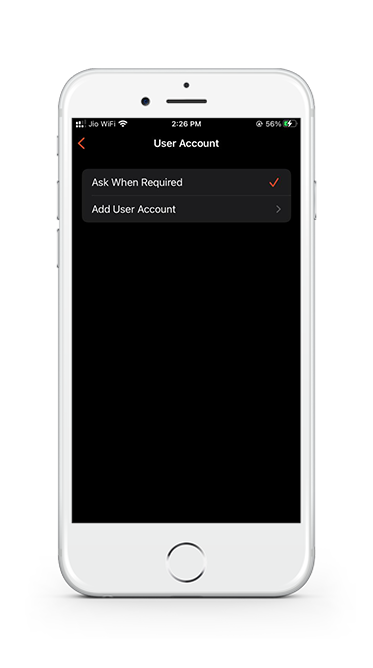Use the RDP client for iOS, work with Windows apps resources, and access files and data from another computer/server on your iOS device from anywhere in the world.
Yes, you can download and install Microsoft Remote Desktop client from the Apple Store to establish connection with a remote PC or server.