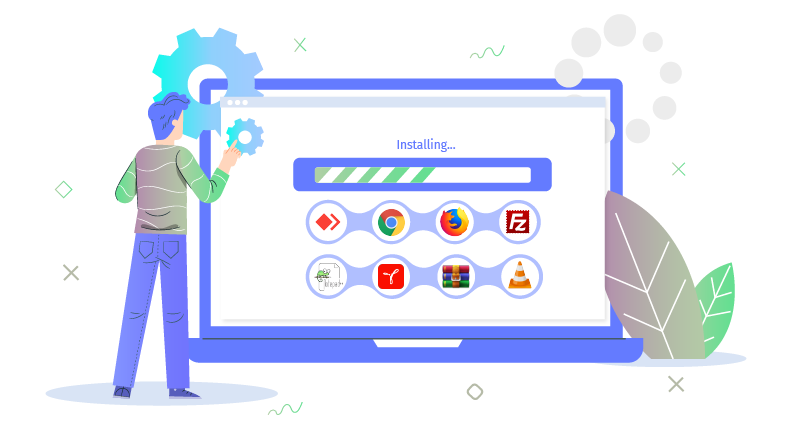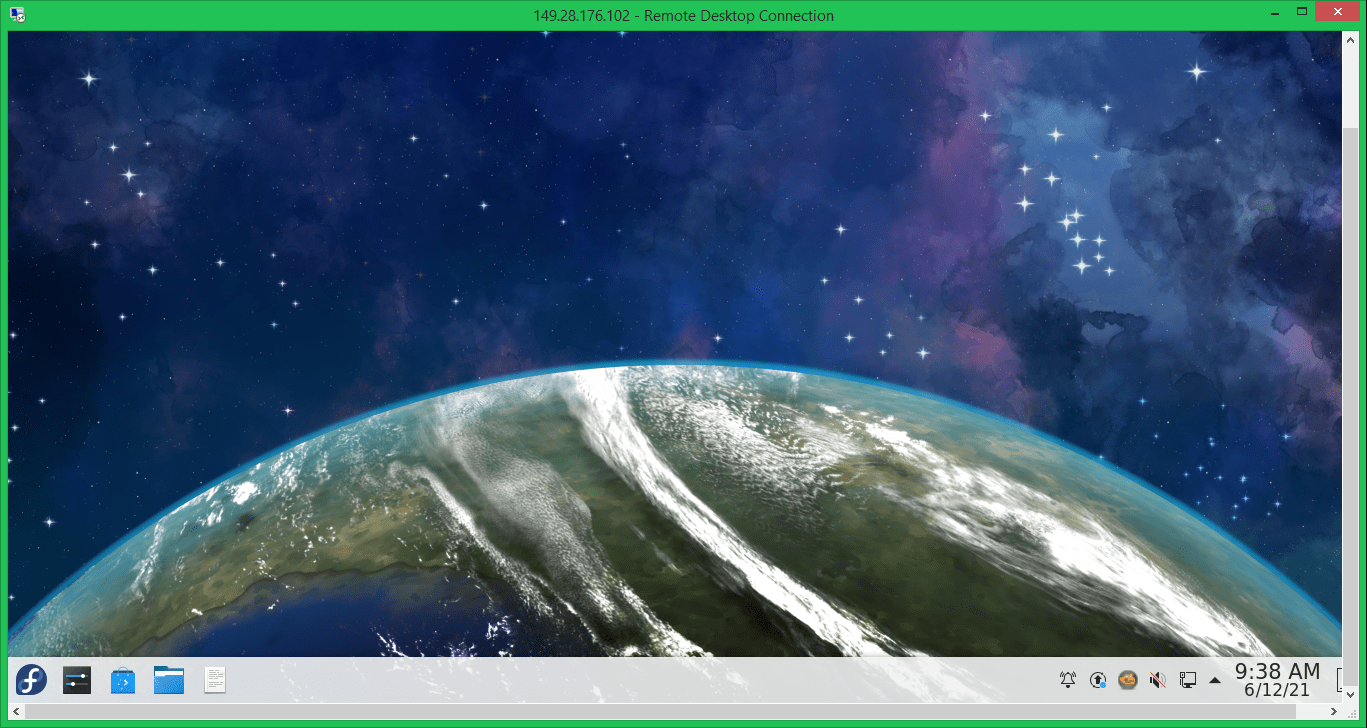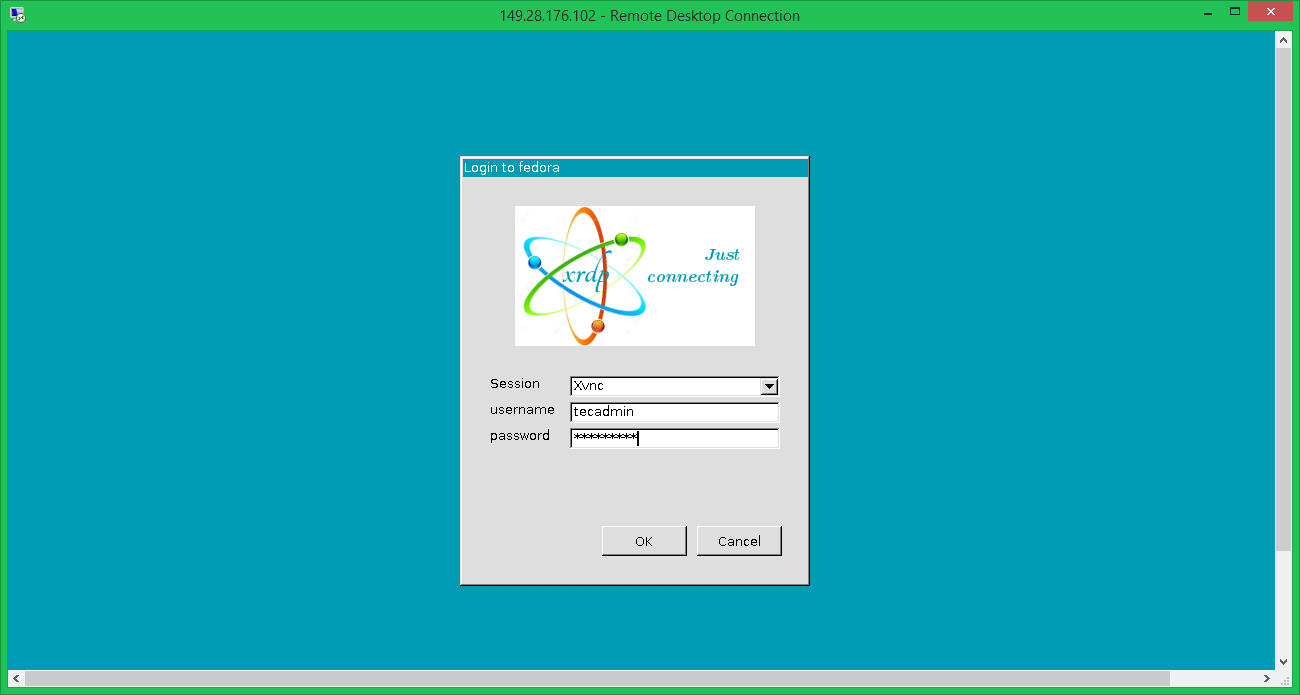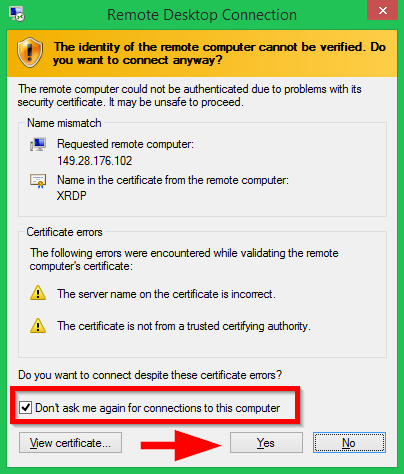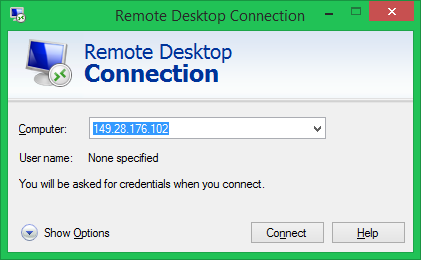Click on the button below to download the secured RDP client for Fedora and get started on increasing your productivity and enhancing easy team management over different platforms.
Follow these steps: Install XRDP Open RDP port on firewall Launch Microsoft RDP on Windows 10 Enter the IP of Fedora desktop Launch the Remote Connection to connect to Fedora OS