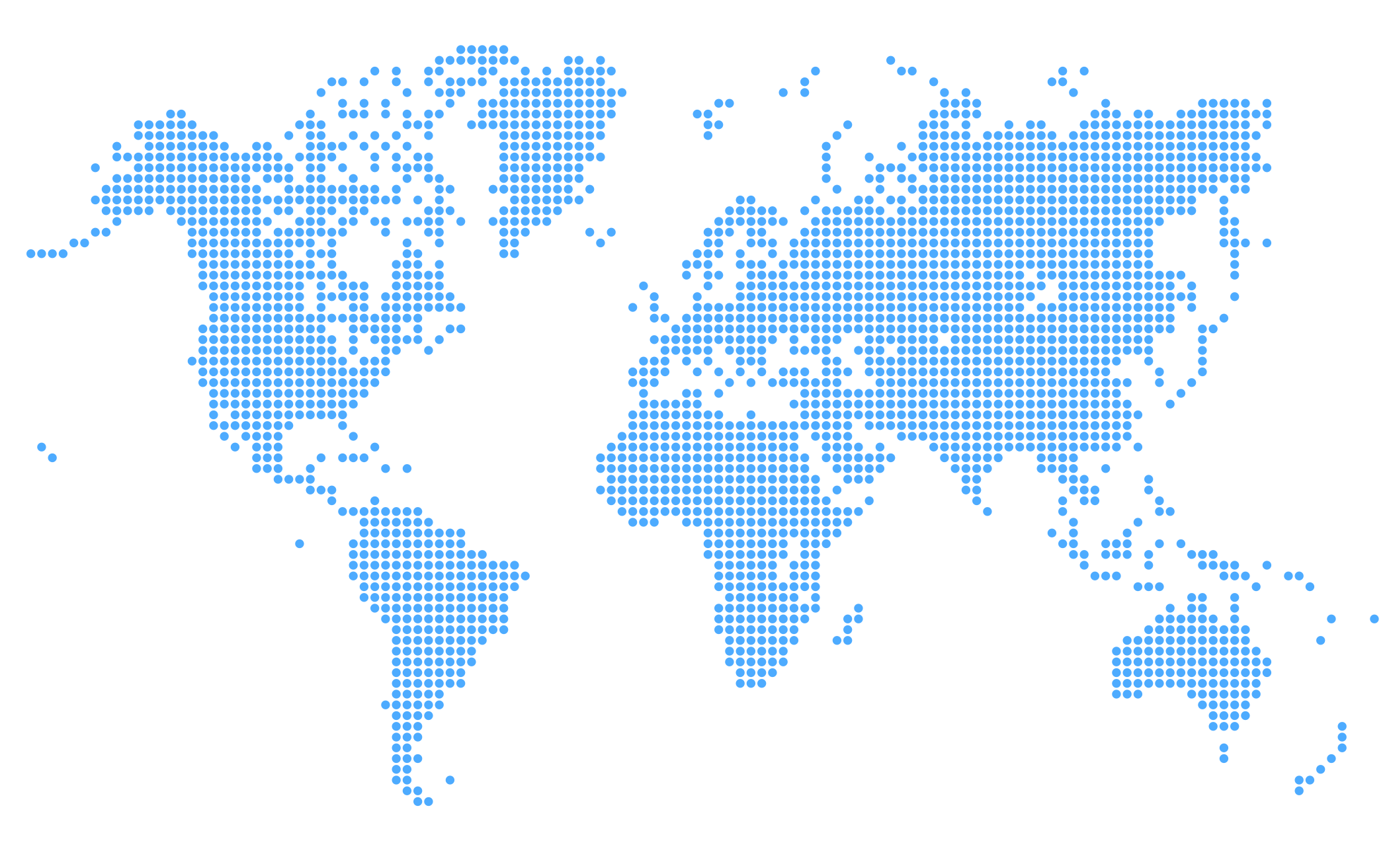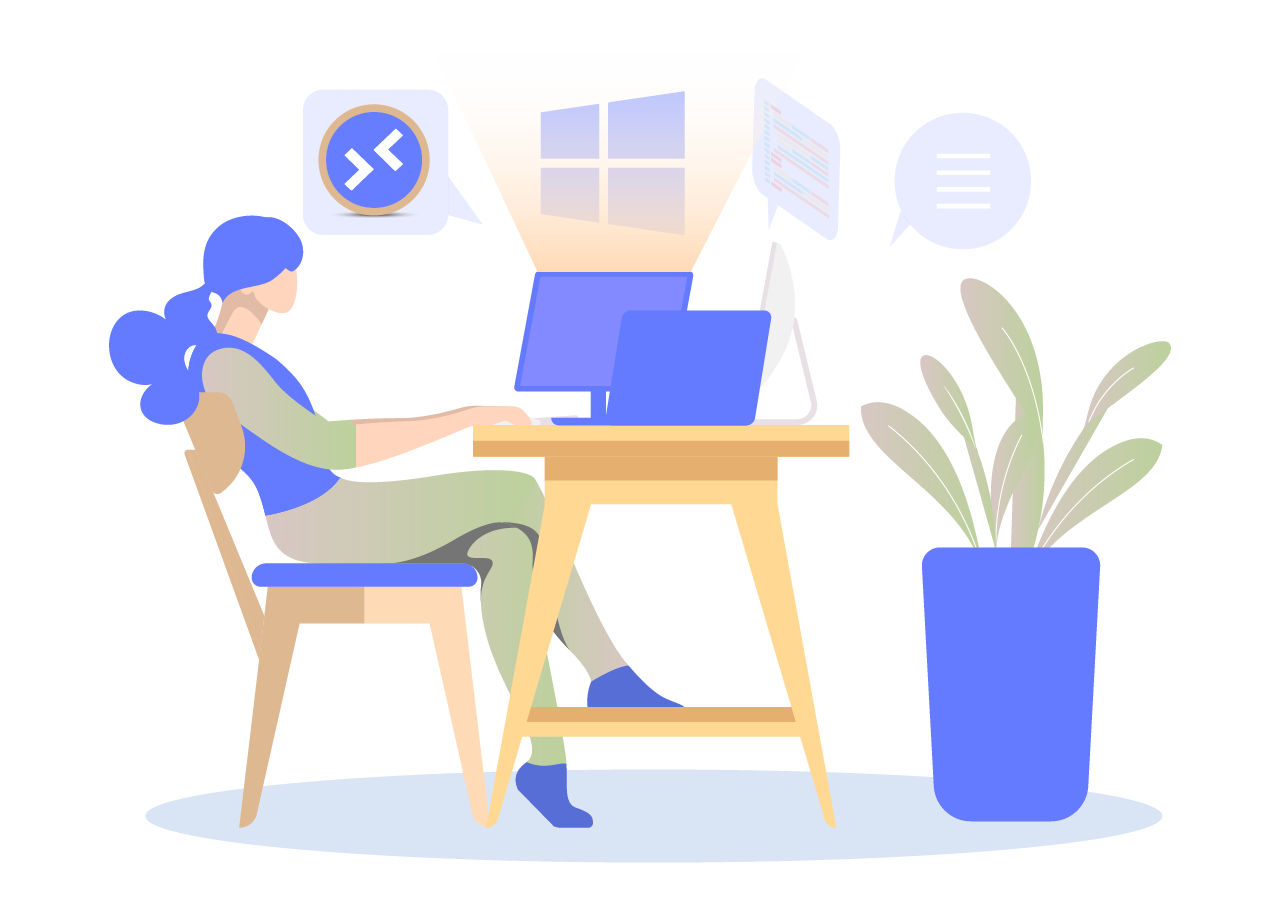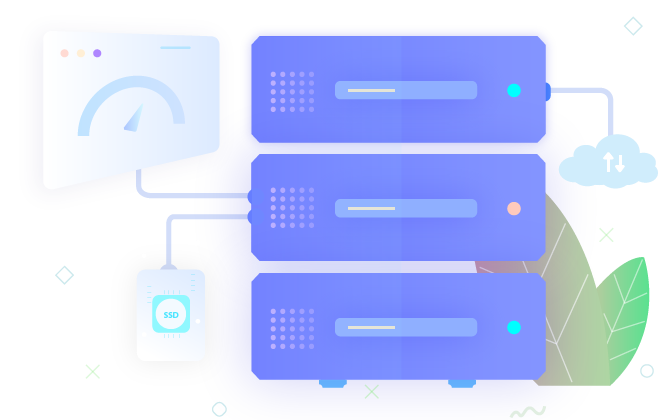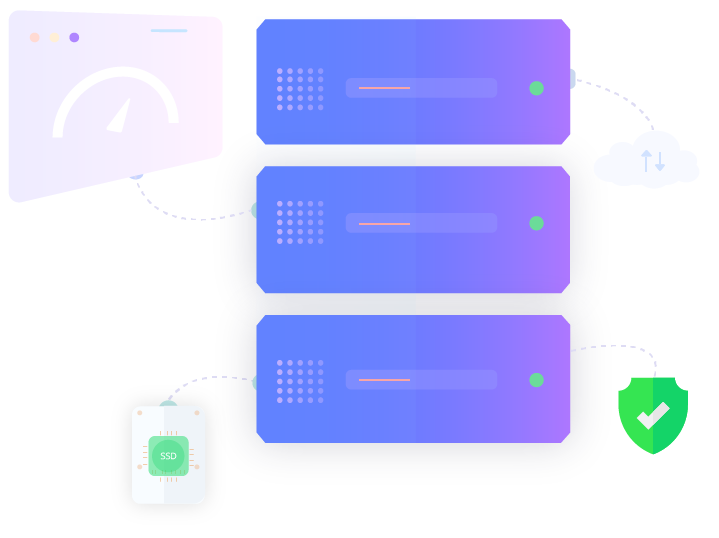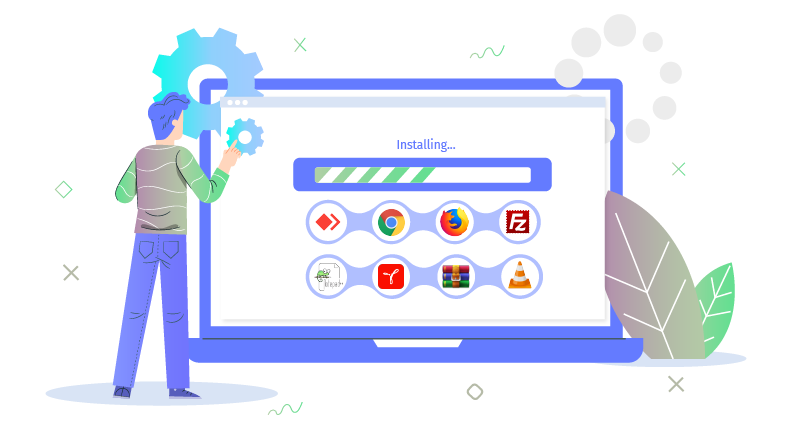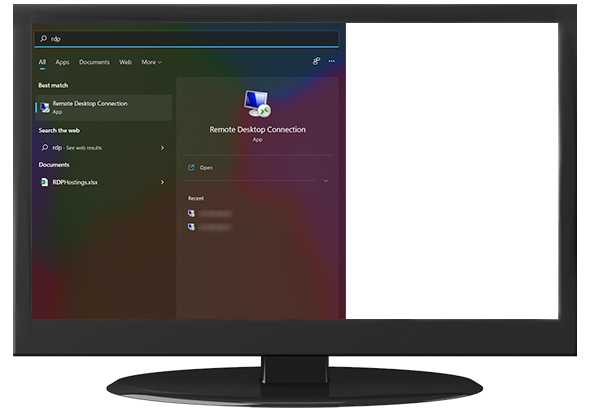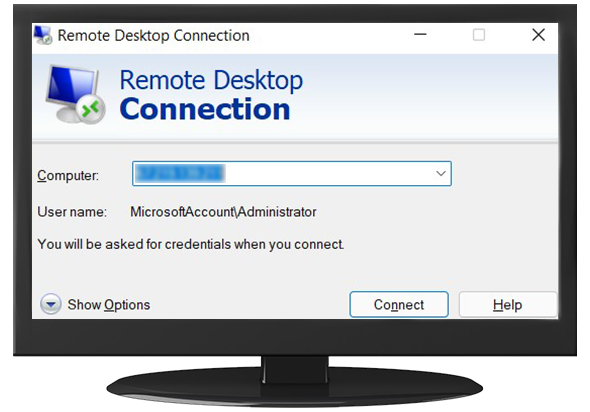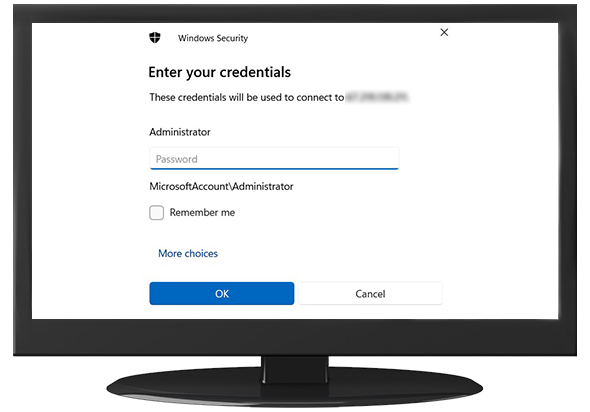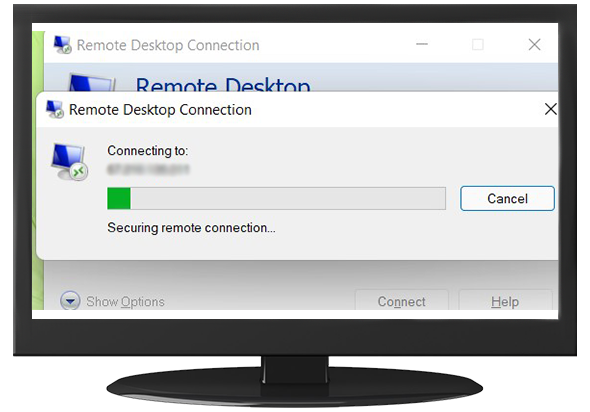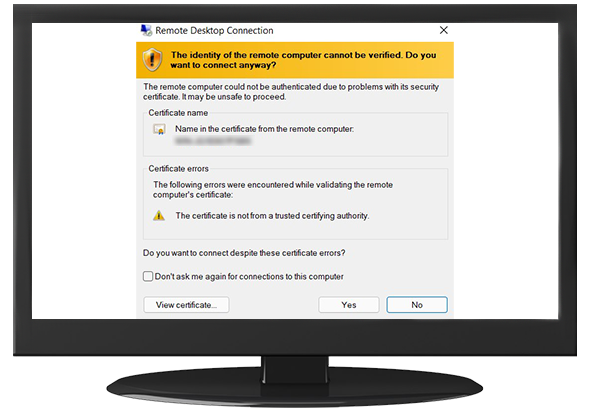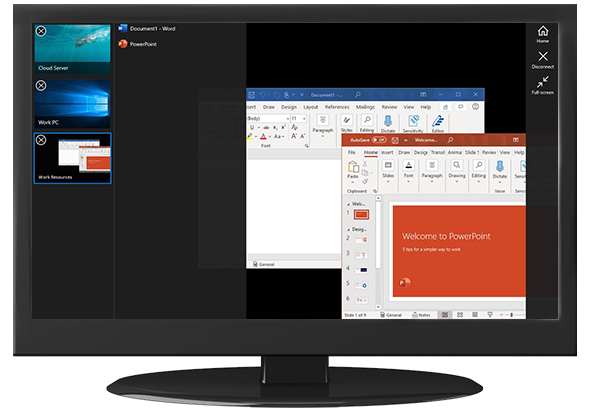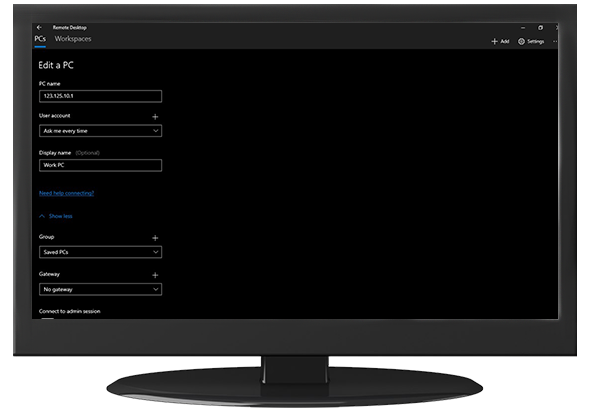Don’t forget to check out the minimum and the recommended system requirements for Microsoft remote desktop to get the best possible output.
Open the Microsoft Remote Desktop application. Click the “+” icon. Select PC. For PC Name, enter the name of the remote computer to connect to. For User Account, click the dropdown to change the setting. Click Add User Account.