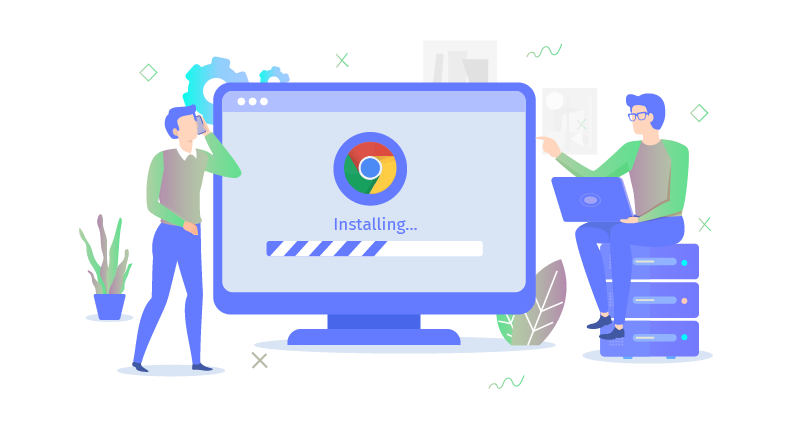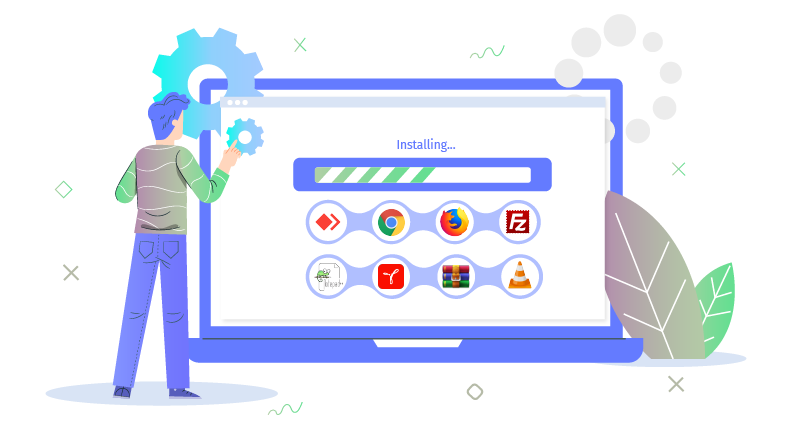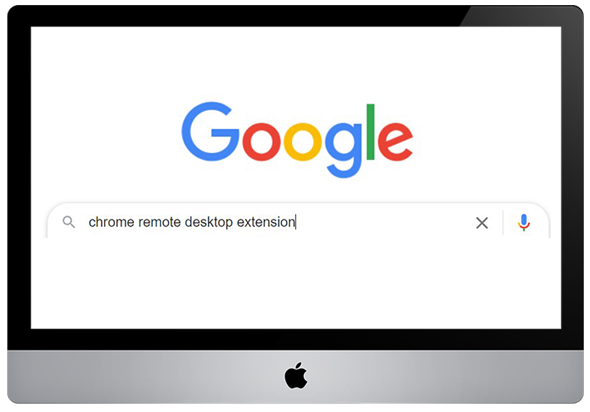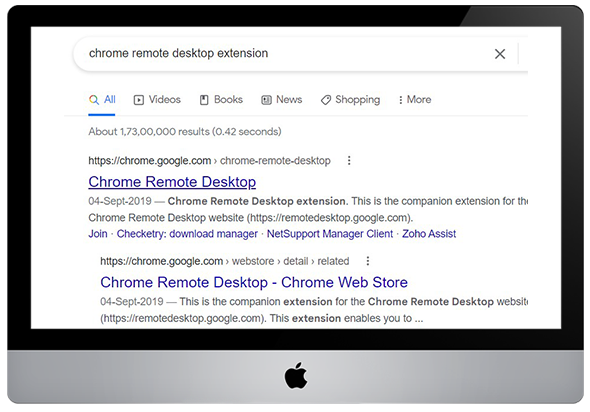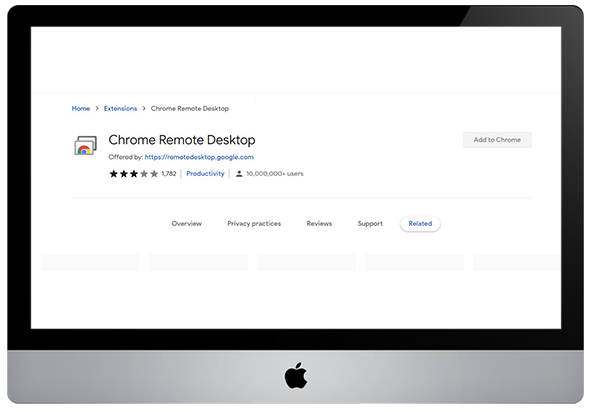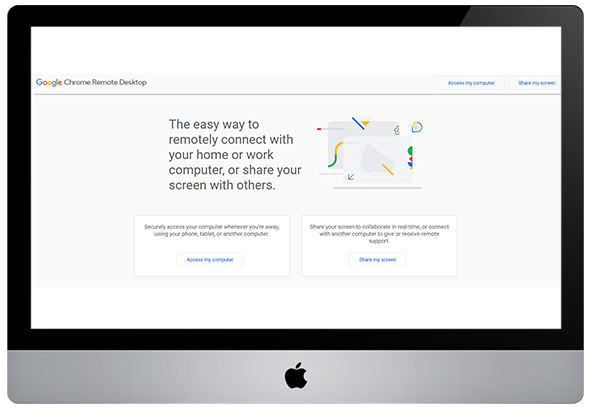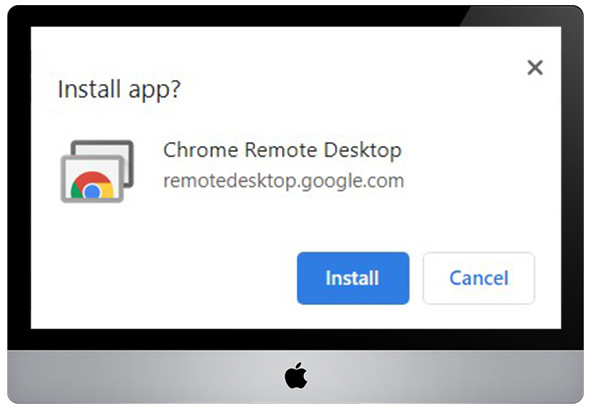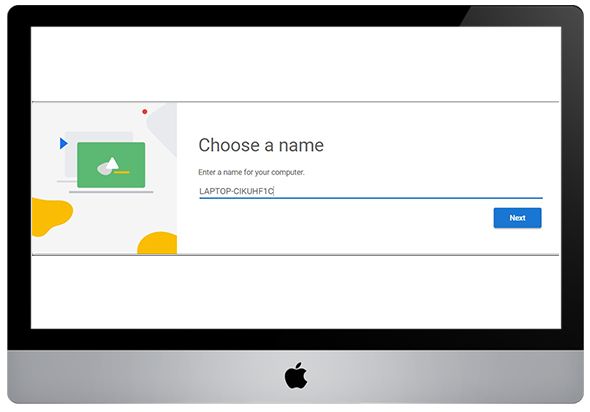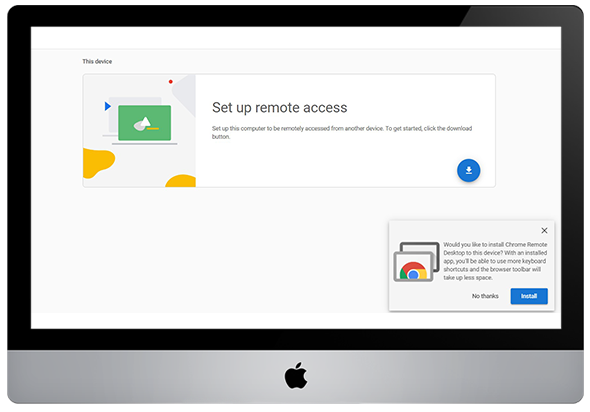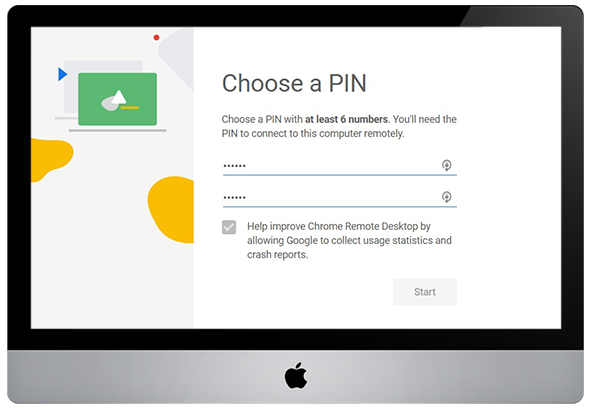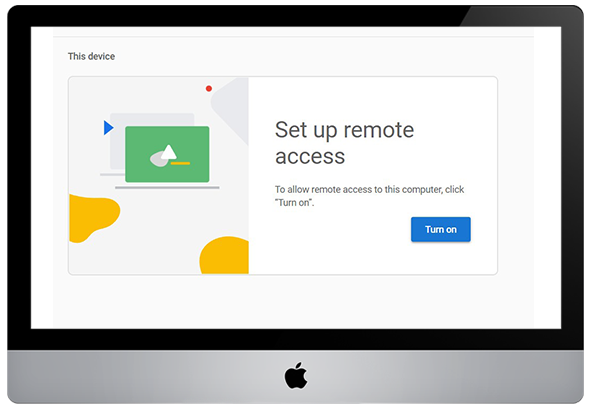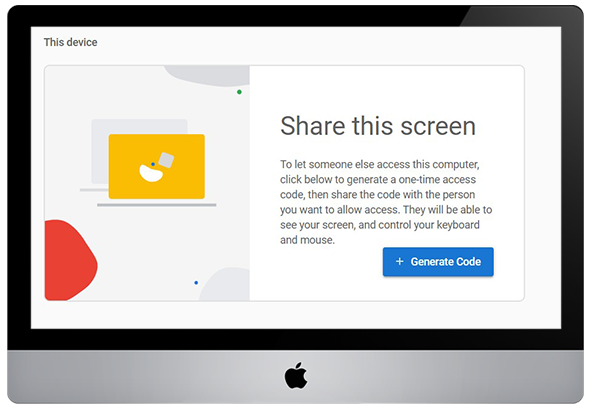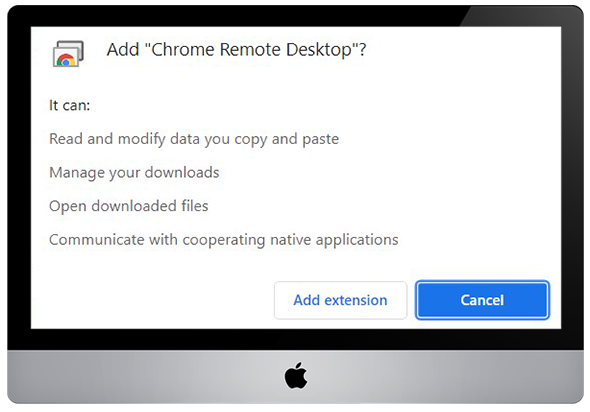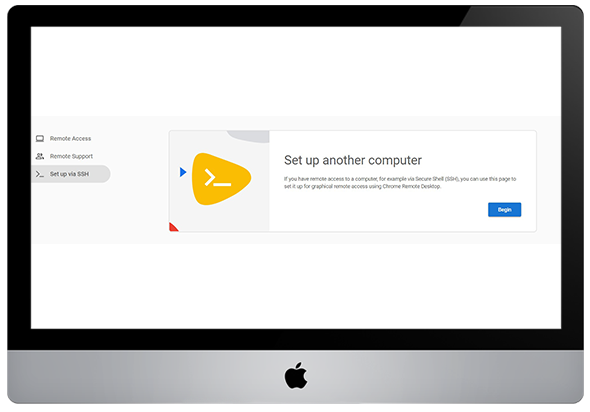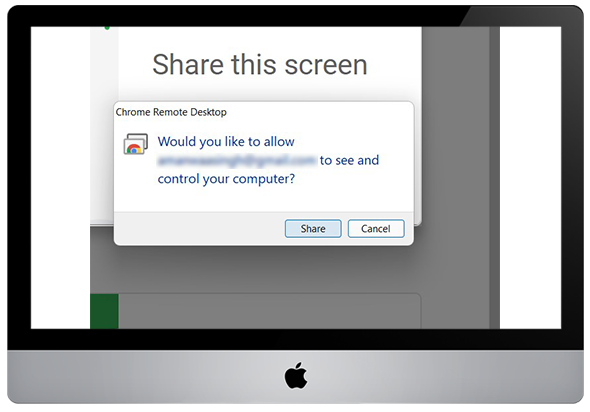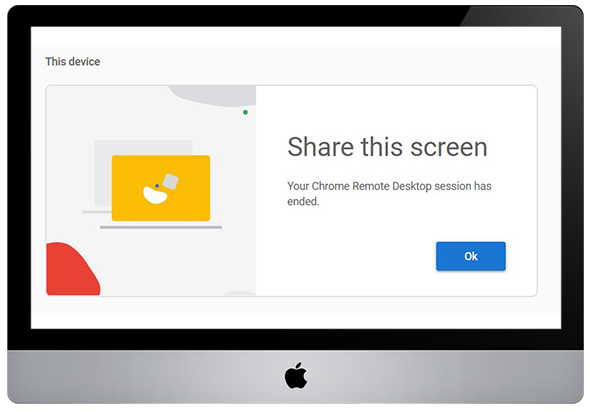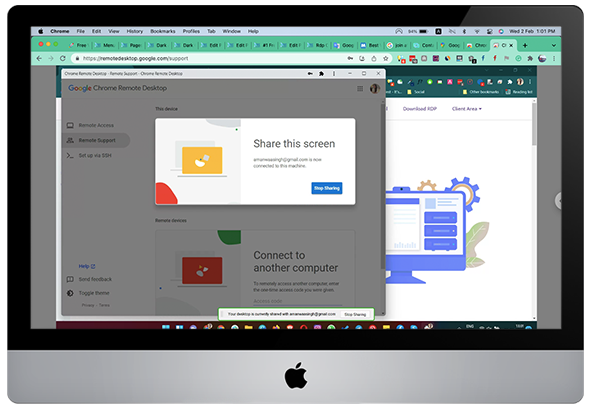Quickly install the Chrome remote desktop extension and establish fast and secure connections with any computer/server from anywhere in the world.
Set up remote access to your computer On your computer, open Chrome. In the address bar, – enter remotedesktop.google.com/access. Under “Set up Remote Access,” click Download. Follow the on-screen steps to download chrome remote desktop.