Do you want to execute your project effectively? If yes, then we’re here to help you with the Best free project management software tools; the emergence of technology has made everything easy and effective. It has also given a glimpse into the field of project management software.
With project management software, you can simplify your tasks, projects, time tracking, create deadlines, team management, etc.
This article will introduce you to the 10 best free project management software that helps you grow. We will also discuss its key features, price, and tips for choosing the best software.
So, first, let’s see what project management software is; let’s get started!
What is Project Management Software?
Project management software helps your team quickly organize, track, and execute work. It also serves as an interactive workspace to coordinate work and collaboration. It is an all-in-one solution for managing teams, tasks, projects, docs, etc.
For example, Trello is project management software that helps you create boards, lists, and cards to track your tasks and projects. It also allows you to assign tasks to team members, set deadlines, and add notes or comments for collaboration.
This way everyone in the team can stay on the same page and work more efficiently.
Next, check out the 10 best free project management software below:
Best Free Project Management Software Tools
Exclusively for our readers:
We know what project management software is and how it helps to coordinate work and collaboration. But choosing the best one according to our needs and requirements is not that much easy. It can make you confused.
We got you!
From the information below, you’ll get a clear idea about choosing the right and best free project management software for your project, which is easy to manage. We also include their features and paid plans so you can evaluate them and choose the best fit for you.
ClickUp
ClickUp is one of the best free project management software. It helps you manage tasks, projects, document management, team chat, goals, etc. It is an all-in-one platform designed mainly for project work. It also offers tools to build documents, wikis, and knowledge bases, monitor and manage strategy, and connect platform employees in one place.
ClickUp offers a free trial for new users; also, it provides a wide range of features;
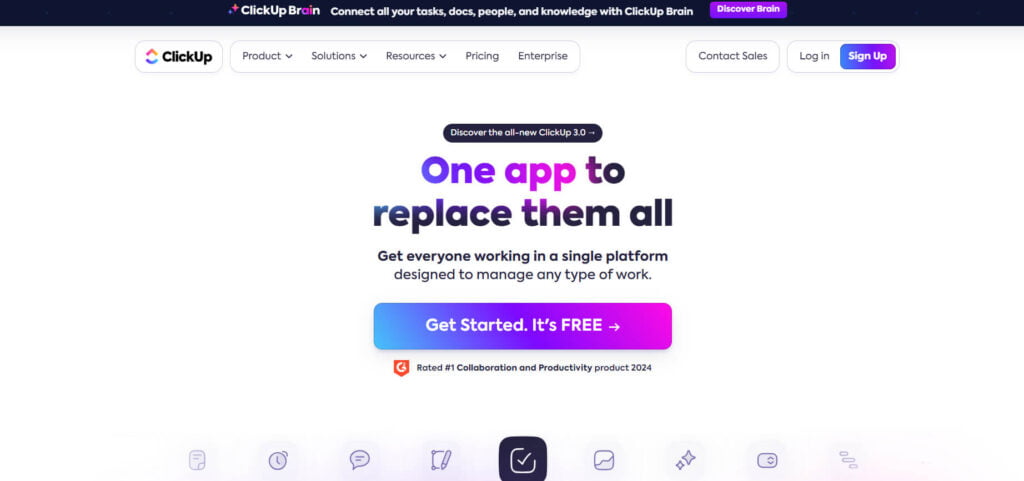
ClickUp features can be listed as:
Key features
Pricing
ClickUp offers paid plans as well as free plans also; see below for pricing:
- Free Plan: Free forever with 100MB storage
- Unlimited: $7/month with unlimited storage
- Business: $12/month with advanced features including Google SSO
Trello
Trello is project management software that offers a unified platform. It is simple, flexible, and scalable. By keeping all of the information your team needs organised in one place, Trello makes it easier to manage teams and projects. It helps you in project management, meetings, and onboarding.
Trello can be used remotely. All it takes to get a clear vision are boards, lists, and cards. It enables your team members to work remotely.
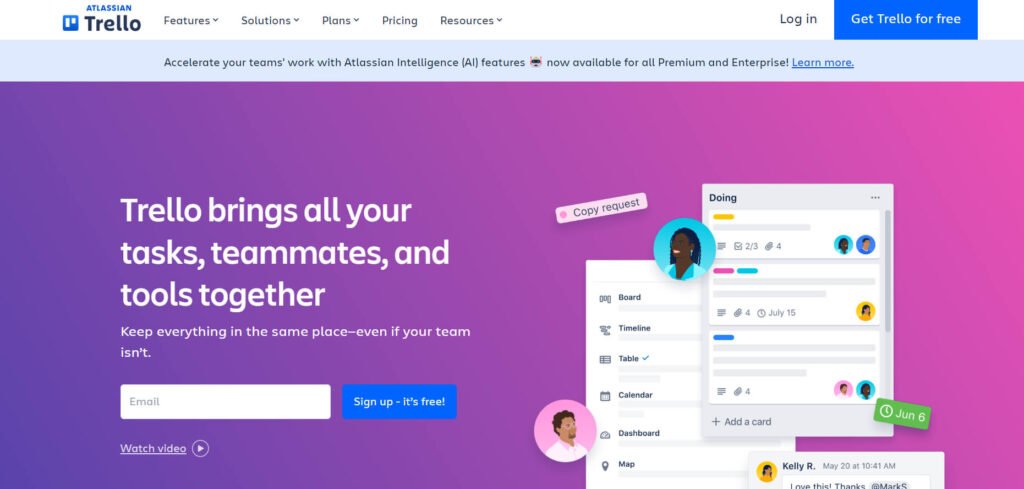
Let’s dive into its features;
Key features
Pricing
Trello offers free plans also paid plans; check below for pricing details:
- Free: Free forever for individuals or teams looking to make a project
- Standard: $5/month for small teams to manage team and collaboration
- Premium: $10/month for teams to track and visualise multiple projects from all angles.
AirTable
Airtable is spreadsheet project management software that offers pre-made templates for efficiency. It ensures proper project management and tracking and is great for team collaboration. AirTable allows you to synchronise changes across all devices and automates repetitive tasks.
Airtable ensures accuracy and minimises manual data entry, and it provides you with a wide range of features as free in the primary mode;
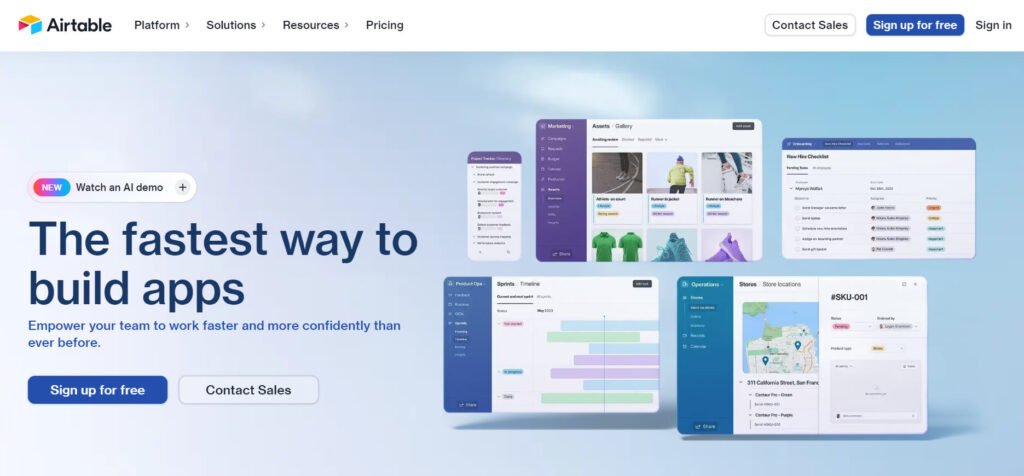
Airtable features can be listed as follows:
Key features
Pricing
Airtable’s Pricing is listed in the below:
- Free: Free plans with unlimited bases
- Team: $20/month with 50,000 records per base
- Business: $45/month with 125,000 records per base
Check out the official site to see more features;
Asana
Asana is specially designed for project and task management. It helps you create projects, assign tasks, set deadlines, and more. Asana is entirely customisable and allows you to break down projects into tasks and set clear goals for teams. It includes time tracking, reporting, goal tracking, etc.
Asana integrates with many apps, providing all its base features free of cost.
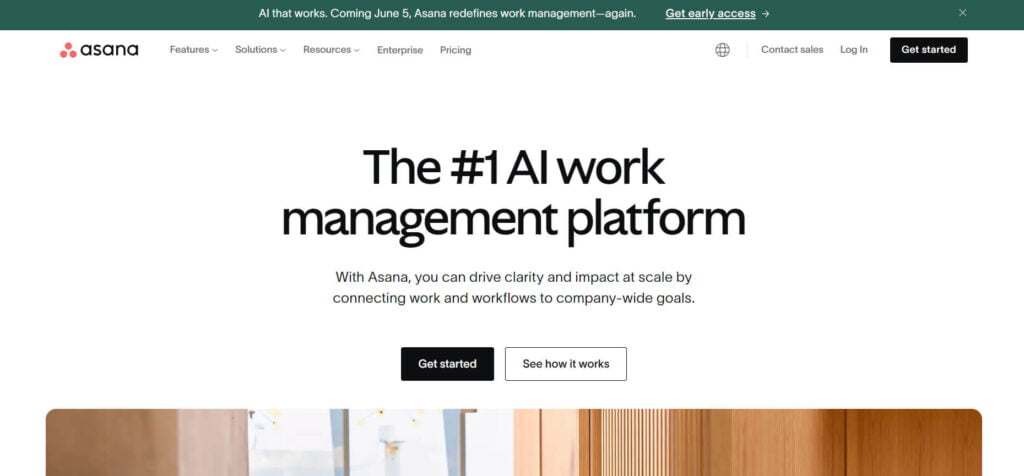
Features of Asana can be seen as follows:
Key Features
Pricing
Asana’s basic pricing plans are mentioned below; to know more about them, you can visit its official website:
- Free: free forever. With this, you can collaborate with up to 10 teammates.
- Starter: $10.99/month. With this, you can collaborate with up to 500 teammates.
- Advanced: $24.99/month. With this, you can collaborate with up to 500 teammates + advanced features.
Wrike
Wrike is a SaaS project management software (software-as-a-service) that helps you manage your tasks, projects, and other workflow processes. It is available on phones and desktops and accommodates remote and local team members. It also provides you with a customisable calendar and dashboards.
You can start Wrike for free. It provides features like automation, Gantt charts, and more; you can explore all its base features.
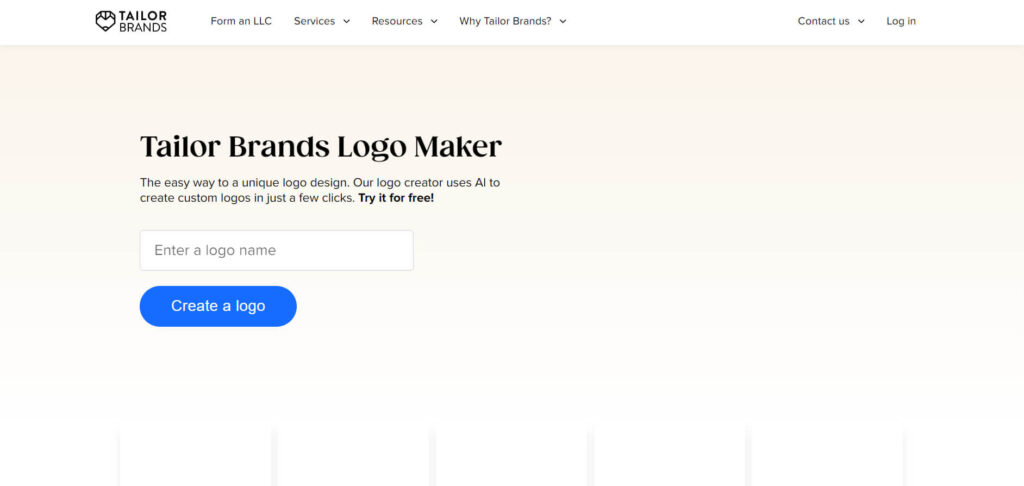
Let’s see some features of Wrike:
Key Features
Pricing
- See the pricing of Wrike project management software below:
- Free: Free plan with intelligent task management
- Team: $9.80/month with effective team management
- Business: $24.80/month with customisable platform
ActiveCollab
Activecollab is a complete project and task management software. It is designed to help teams collaborate effectively and manage their work. It gives you full control over your work. This platform supports resource management and makes it a good choice for agencies.
It provides many features and mainly targets small businesses and teams looking for an all-in-one platform.
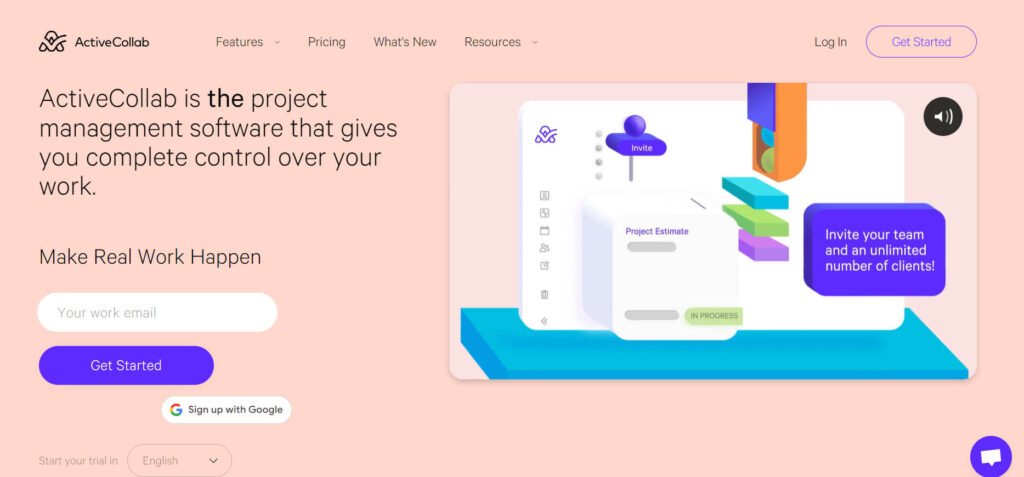
Features of ActiveCollab are;
Key Features
Pricing
Pricing and plans of Activecollab are:
- Plus: $3.67/month for smaller teams looking for collaboration and managing projects.
- Pro: $9/month for teams and companies that need to overview the entire work.
- Pro+get paid: $14/month for teams that need to track, organise, and invoice their projects.
GoodDay
GoodDay is modern work management software that enables you to maintain your team unitedly through proper communication and work. It helps you with high-level planning, project management, work management, task organisation, etc. It offers the best services for the best transparency, agility, and motivation.
GoodDay offers free-of-cost services for the base modes, enabling a wide range of features.
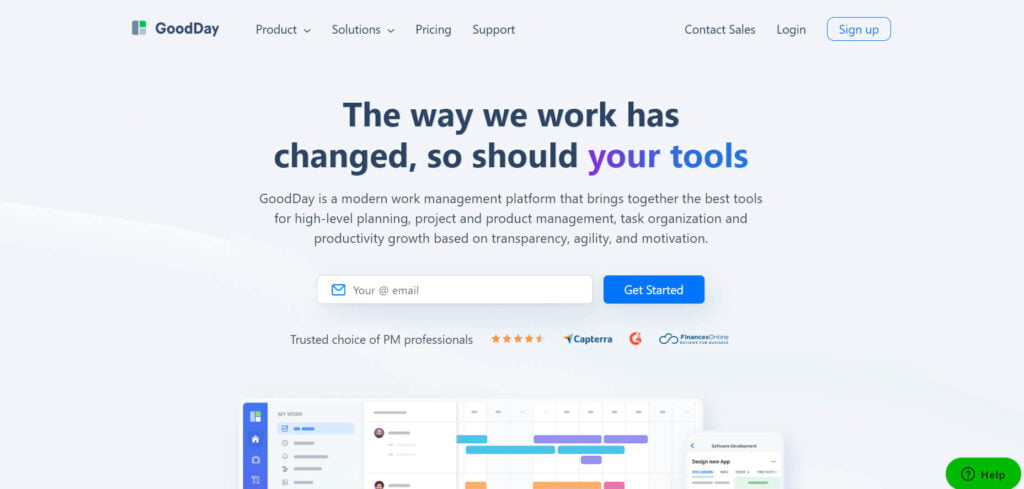
Let’s evaluate the features of GoodDay:
Key Features
Pricing
Pricing and plan of GoodDay is mentioned below:
- Free: The free plan also provides accessibility to up to 15 members
- Professional: $4/month + up to 250 members
- Business: $7/month+ up to 350 members
Jira
Jira is project management software that properly manages your tasks and projects. It offers an agile board, backboards, roadmaps, reports, integrations, and add-ons, and it allows you to plan, track, and manage all your software developments with a single platform. It provides features like project tracking, issue tracking, customisation, etc.
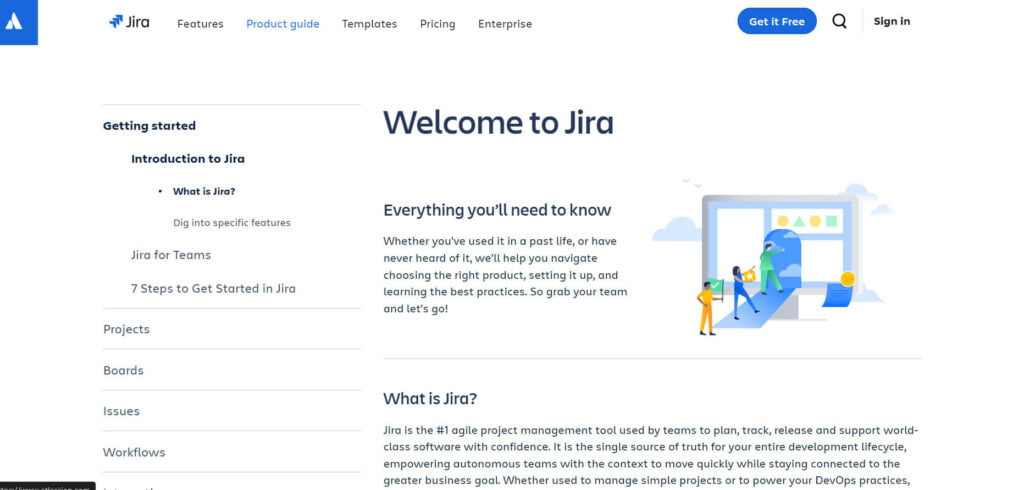
It offers a wide range of features that include:
Key features
Pricing
Free plans and paid plans of Jira are mentioned below:
- Free: Free forever with the feature of up to 10 users
- Standard: $8.15/month with up to 50, 000 users
- Premium: $16/month with Atlassian intelligence(AI) and advanced features
Monday.com
Monday.com is cloud-based project management software that enables visual organisation and flexibility. It offers very fast and customisable management, especially for team tasks. It helps you plan, track, and execute projects of any size. You can save your time by its automation features.
Monday.com also provides free service with a base mode that assists with many features.
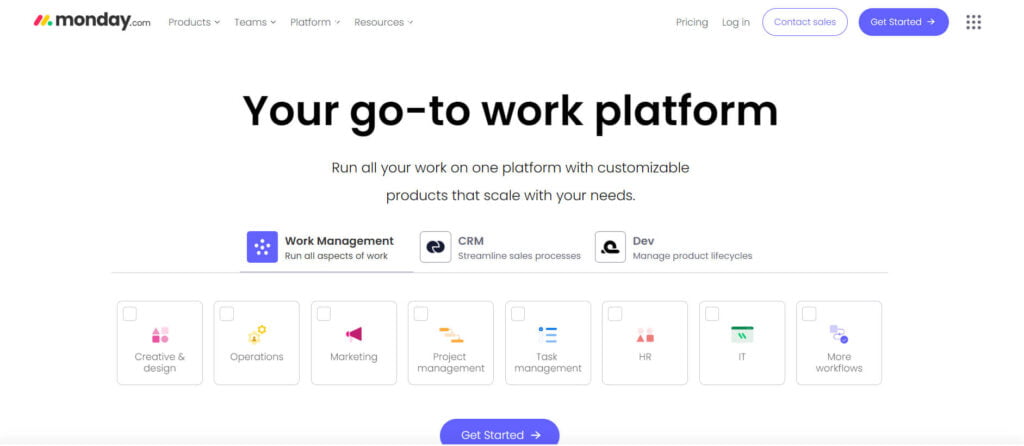
Check out its features:
Key features
Pricing
Let’s see the pricing plans and free plans for Monday.com:
- Free: Free plan with basic features like up to 3 board accessibility.
- Basic: $9/month with unlimited free viewers and additional features.
- Standard: $12/month with timeline Gantt view and advanced features.
Bitrix24
Bitrix24 is a work management and collaboration software. Its integrated solution enables agencies and businesses to maintain their work on a single platform. It helps create unlimited tasks and projects, collaborate online, and allocate a certain number of hours for each task or project. Also, it offers mobile apps for iOS and Android devices, making it easy for users to stay connected from anywhere with an internet connection.
Access the advanced features of Bitrix24; they also offer free service.
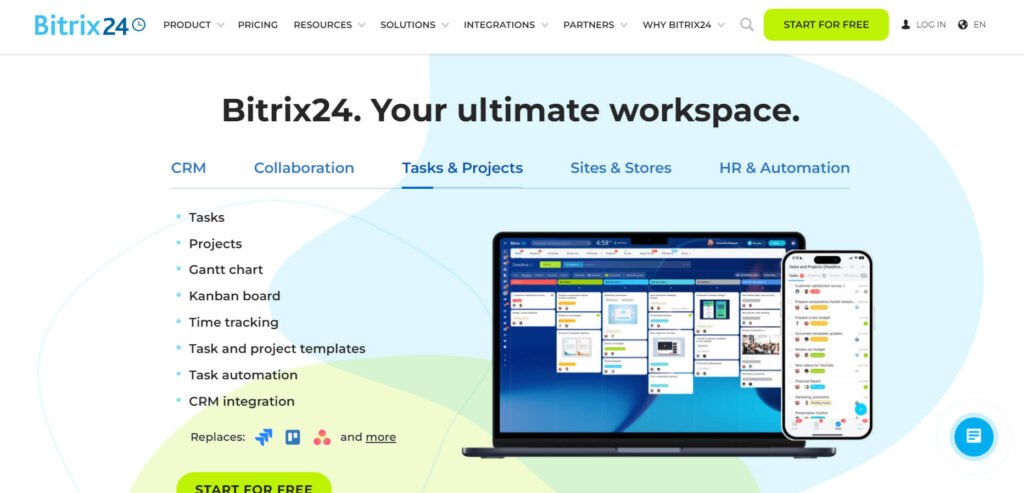
Features of bitrix24 are:
Key Features
Pricing
See the pricing plans below; also, it offers a free plan;
- Free: free forever with unlimited user features
- Basic: $19.03/month with 5 users plus additional features
- Standard: $47.76/month with 50 users and advanced features
Now that we have seen the 10 best free project management software, it’s your turn to evaluate your needs with its features and find the best fit. They all offer free services, so try them and assess them properly!
We’ll provide more factors and tips to choose the best one.
Criteria for evaluating Project Management Software
Project management helps to plan, organise, and execute projects. It also helps to break down large projects into manageable pieces for easy work.
While choosing the best project management software, you must consider many factors. We list some essential factors that will help you evaluate the software quickly.
User-friendliness
Ensure that the project management software provides a user-friendly interface. This is essential for new learners’ ease of use, navigation, and learning. The features, pricing, and plans should be mentioned in a friendly way so that a team can find them easily.
Collaboration Features
Check their collaboration features to ensure team members can easily share documents and communicate within the tool. This is one of the essential factors that a project management software should possess.
Task management Capabilities
Evaluate project management properly and ensure they provide task management because it is crucial in project management software. It helps you break down large, complex tasks into manageable pieces for easy work.
Reporting and Analytics
A good project management provides real-time reporting of the work and team members, how many hours they work, and it will analyse everything in a proper range. It helps you assess real-time work statistics.
Integration Options
Ensure that the project management software has an integration feature. Only then can you maintain a smooth workflow. It helps to integrate with so many apps, as well as with the friendly software of your teammates, making the work easy.
Customisation
Customisation should be one of the important factors that you evaluate when choosing project management software. It helps you customise your designs and projects for the workflow. Look for software that can align with your requirements.
Mobile Accessibility
Ensure that the project management software has mobile accessibility; then, you can access it remotely with all team members. It will also create a user-friendly interface, which helps you maintain a relationship with clients and your agency and create a more inclusive and friendly workspace.
We saw some major factors to consider while evaluating project management software. Remember, choosing software should be completely according to your requirements!
Tips for Maximizing Your Free Project Management Software
If you’re looking to maximise your free project management software, then check out the tips that we mentioned below:
Customizing Workflows
Customising workflows helps improve your team’s performance. Take advantage of your free project management software’s customisation options. It is considered one of the most powerful tools in project management software.
Setting up notifications
While using free project management software, you should understand how to determine an important notification. Also, educate your team to utilise and handle important notifications effectively. Take advantage of the customisation notification settings and prioritise the important ones.
Leveraging Collaboration features
Understand your requirements properly, explore the features, and learn. Also, teach your team to utilise the collaboration features properly. They are essential for communication and development.
Integrating with other tools
Integration tools are helpful for introducing new features and making the interface more friendly. Always try to choose free project management software that provides integrating tools. They enhance the workflow.
By following these tips, you can maximise the benefits of free project management software and improve your team’s productivity and efficiency.
FAQ’s
Are free project management software tools safe and secure?
Yes. Free project management software are also safe and secure but also remember that it can vary for each tools, so select the tool after proper evaluation of security.
How can I track my project progress for free?
To track your project progress for free, you should use project tracker tools like Monday.com, Wrike, and Jira, also, update it regularly by defining your goals and project plans.
What is the best management software for small businesses?
Monday.com, Trello, and Click Up are some of the best project management software programs for small businesses because these platforms are very user-friendly and affordable.
Are free project management tools as effective as paid ones?
No. Free plans offer only basic features. If you want to increase the effectiveness, go for a paid plan. Also, evaluate your needs properly before choosing.
Can I upgrade to a paid version if I outgrow the free project management tool?
Yes. As your project grows, you can easily upgrade from a free version to a paid version because these tools are highly scalable, and the management resources can be upgraded as needed.
What is the best way to decide which free project management tool is best for you?
While deciding on the best project management tool for you, assess your needs and requirements first, evaluate the features, and try its free plans, security features, pricing plans, etc. Then, you can easily find the best one for you.
Conclusion
Choosing software is entirely up to your requirements and needs; compare and evaluate every need with its features properly and select the best fit for you. We discussed the 10 best free software tools that can help you in project management with their features and plans.
Also, we discussed some of the important factors to check before choosing project management software, and the tips will maximise your free project management software. We suggest you try Trello and evaluate their plans properly because it is a prominent platform in today’s market.






